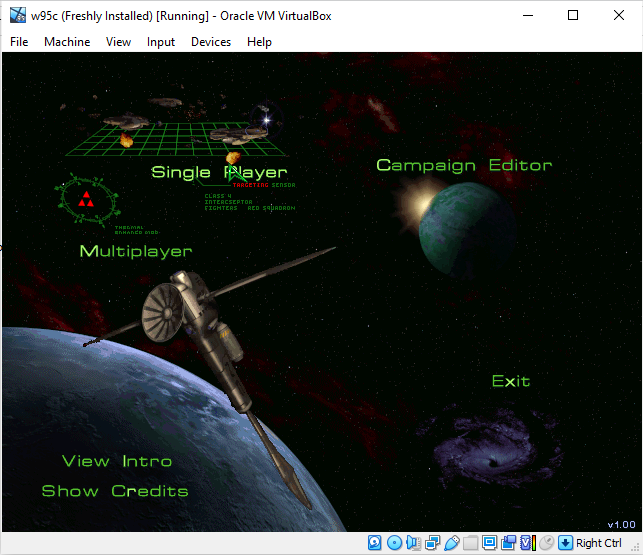I decided to set myself up a goal of running some old, old games in Windows 95. I happened to have an old Windows 98se bootable media and a Windows 95c ISO.
In creating this VM I let the Create Wizard do the needful, and made the following additional modifications:
- 256MB RAM
- 2GB Hard Drive
- Removing Floppy Controller
…and kept the VBoxVGA, PIIX4, SoundBlaster 16, PCnet-Fast II (Am79C973), and USB 2.0.
First off I boot up into my Windows 98se, partition, reboot, and then format the hard drive. Then I mount the Windows 95c disk and copy over the files to C:\WINDOWS\OPTIONS\CABS like the good old days. From that I run setup from the C: and go through the installation.
Going through the setup, changing minor things like installing Windows 95 to C:\WINDOWS instead of C:\WINDOWS.000 and doing a typical setup. Upon coming up to needing a registration code I was able to find a list of them at winworldpc.com (hint, the top one was legit). I let it detect the Network Adapter and the Sound/MIDI/Video Capture Card, and let the install rock on.
Installation went through faster than I think I could’ve sneezed, and the reboot resulted in the following error:
While initializing device IOS:
Windows protection error. You need to restart your computer.This led me to msfn.org where I learned that Windows 95 was not really built with 350mhz+ clock speeds in mind. There even was a 2.1GHz limit later on that was patched that I wasn’t even aware of. Myself running a Ryzen 5 5600 6-core at 3.5GHz I’d have never thought about this but this article did provide a “fix”: FIX95CPU_V3_FINAL.ZIP.
So I downloaded the ZIP, extracted it and mounted the bootable FIX95CPU.ISO and rebooted the VM. Booted to an amazing Red Screen, pressed a key, didn’t view the README, and pressed a key, then removed the media and rebooted. BINGO, I was in Windows 95.
Continuing on throughout setup, naming a stupid workgroup, and refusing to install a printer I rebooted one more time and heard the dreary Windows 95 Startup Sound. I was in!
or was I…
I couldn’t install VirtualBox additions, since the Windows 3.1 ones are not compatible and the driver gap between Windows 3.1 and Windows 98 is, well, a black hole. I couldn’t adjust my resolution beyond 640×480 with 16 colors, either. There were Other devices in the Device Manager, so there had to be a solution to this.
It seems that sysnettechsolutions.com had not only done this same thing, but they went above and beyond the call of duty in discovering all the necessary drivers for Video, Audio, USB, and PCI devices. They even provide a series of Google Drive download links at the bottom to get the necessary CDs/ISOs. The only thing that caught my ire was that their system detected as a “Pentium Pro(r)” with 512MB, of which I’m unsure how their system was able to be started w/o the MHz fix.
Regardless I was able to get their ISOs and update the necessary drivers. I even created my own ISO that contains all the necessary files (windows95_stuff.iso). The only caveat that I learned is that the VirtualBox allocated 14mb of RAM for the Video and for the driver provided you’ll need a minimum of 32mb. Otherwise, this was a successful project!